Geographic Information Support System
* When using a tablet computer during data collection and direction finding applications, RadioInspector also includes an option to increase the size of the geographic information system feature buttons, for improved visual identification and use.

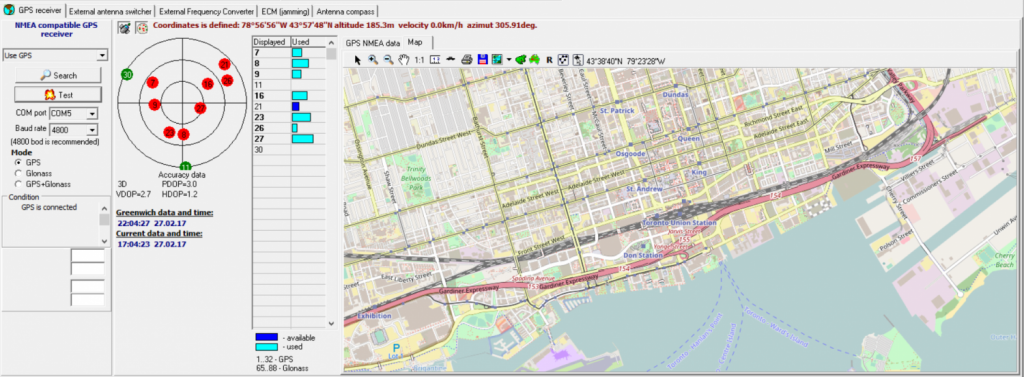

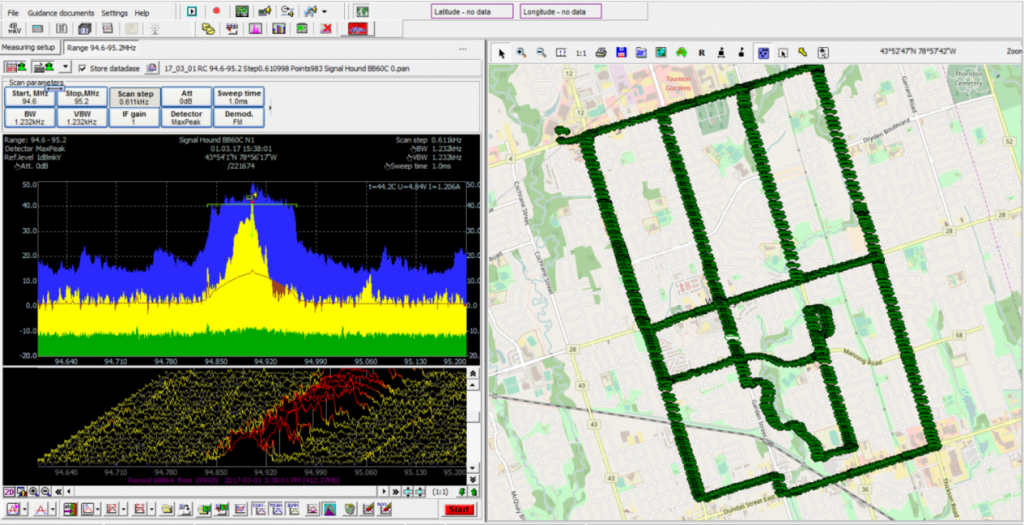
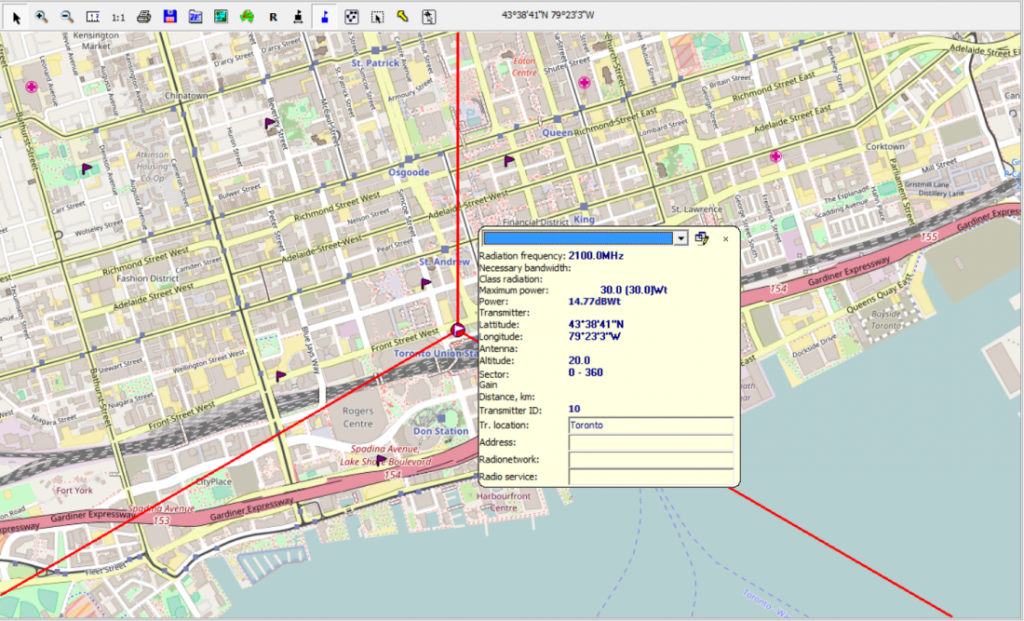
All geographic information system data is automatically saved and dynamically linked with spectrum data during the collection process and is available for post-processing. All measurement parameters are related within the database supporting greater situational analysis capability for determining communication path quality and coverage areas or searching for interference sources and detecting unauthorized transmitters. All icon buttons and features available during data collection are available during post-analysis along with the option to display the map in a separate floating window.
Data collected can be displayed for each measurement point directly on the map as well as in the common data table and includes date and time, maximum signal level dB, longitude, latitude, altitude (meters), speed (km/h) and compass bearing information.


