IQ Process Pro
IQ Process Pro is a sophisticated stand-alone software application utilizing a suite of powerful tools to provide advanced, in-depth post processing and analysis of recorded IQ data.
IQ Process Pro, was designed for use with IQ data recorded by RadioInspector software, but also supports the ability to process and analyze IQ data recorded in virtually any other format, by different receivers, spectrum analyzers, SDR Instruments, or software applications, and there are no limitations to the bandwidth or recorded file size that can be processed and analyzed. The program runs independently, and operators can export and share recorded IQ data files and associated post processing results for review, or additional analysis and processing.
IQ Process Pro includes 4 operational modes:
- Source IQ
- Filtering
- Digital Signal Testing (option)
- Audio/ Video Signal Demodulation (option)
In all 4 modes the GUI includes a spectrum trace display, and in the time domain the operator can choose to display a spectrogram or the IQ, amplitude and phase. A 2D or ‘points’ constellation diagram is provided with an operator selected number of points, and a digital map can be displayed and saved using built-in Open Street Maps. Spectrum trace, spectrogram and IQ displays provide detailed visual analysis and support zooming in and out, include settings for spectrum points and window function (Rectangular, Hann, Hamming, Blackman, Blackman-Harris and Nuttal) and can be saved to an image file, CVS file or copied to the clipboard for export and reporting.
Any portion of the recorded IQ data can be separated and saved, and all processed IQ data and calculation results can be saved as new files. Signals can be identified, isolated and separated for analysis including those close to or obscured by the noise floor, in close proximity or in dense portions of the RF spectrum.
Operators can move through the recorded IQ data both forwards and reverse, or point by point across the time a spectral domains while showing each point and displaying the direction of movement on the constellation diagram.
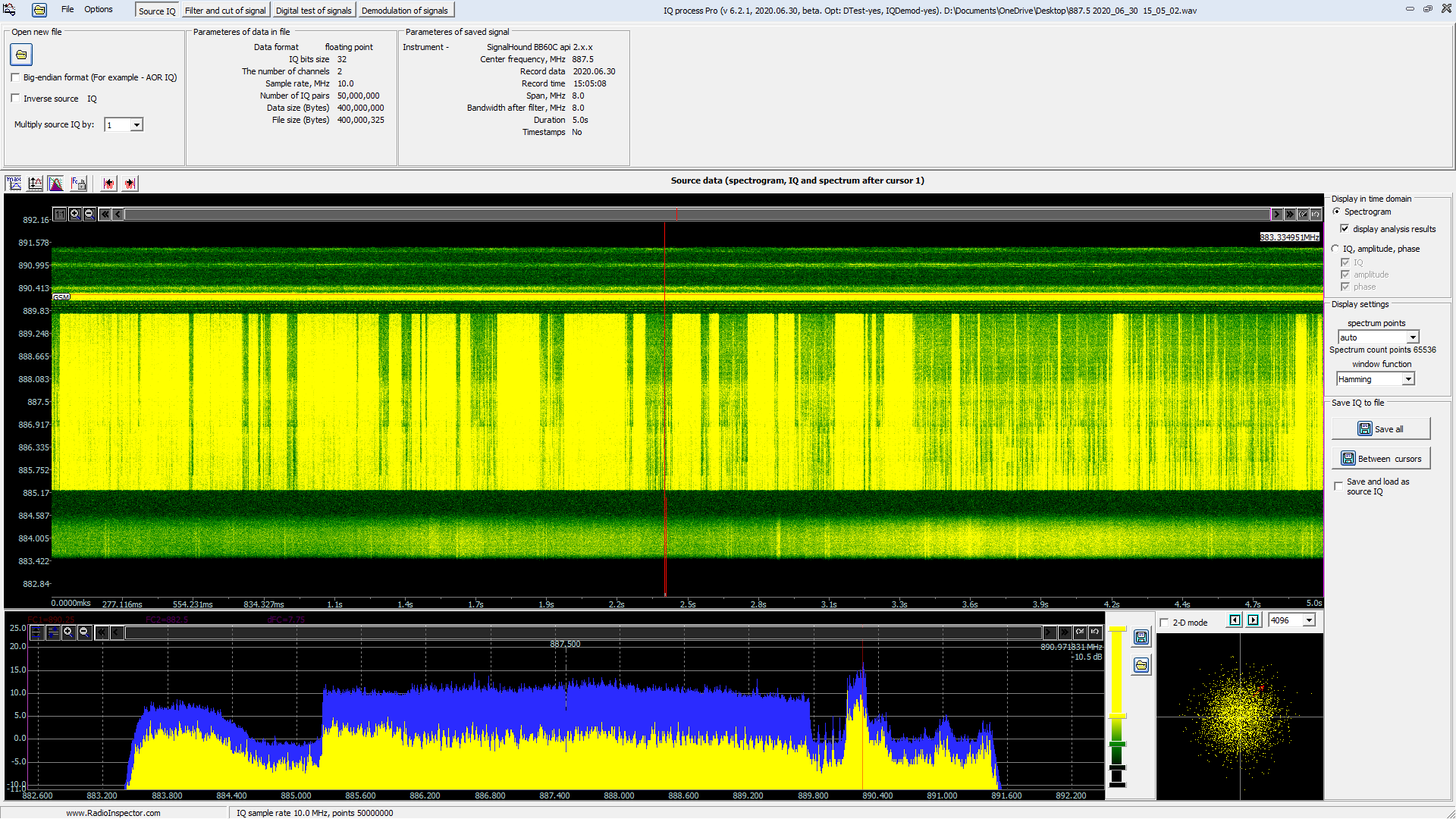
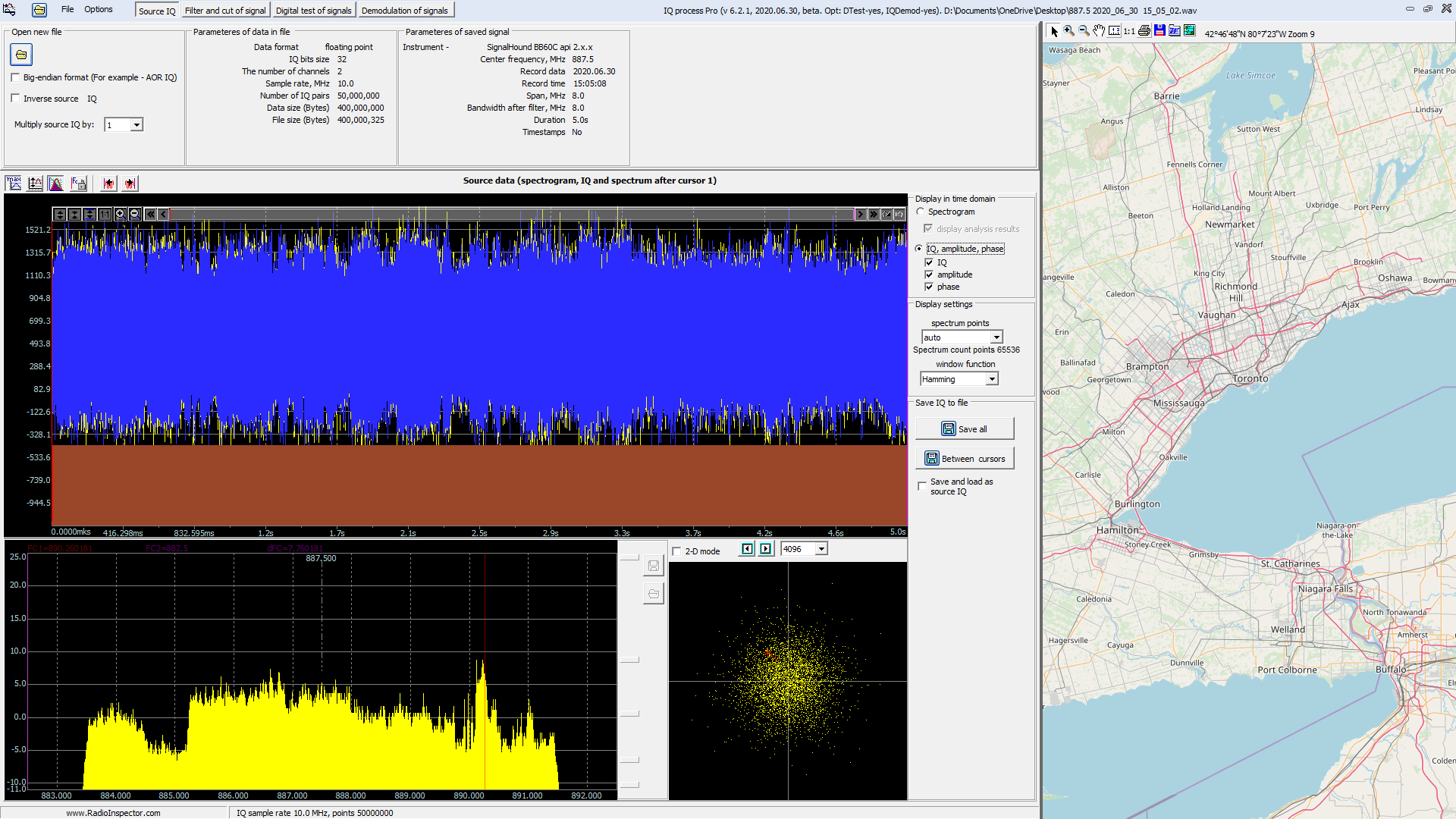
Source IQ Data Mode
The source data mode provides visual analysis of recorded IQ data. Saved IQ data files can be opened in the recorded format, in big-endian format (e.g. AOR IQ) or using the inverse source IQ option. Operators can choose to multiply the source IQ to a predetermined constant if the source data has low amplitude. When viewing the source data, the IQ data file parameters as well as the parameters of the recorded RF signal at center frequency are displayed.
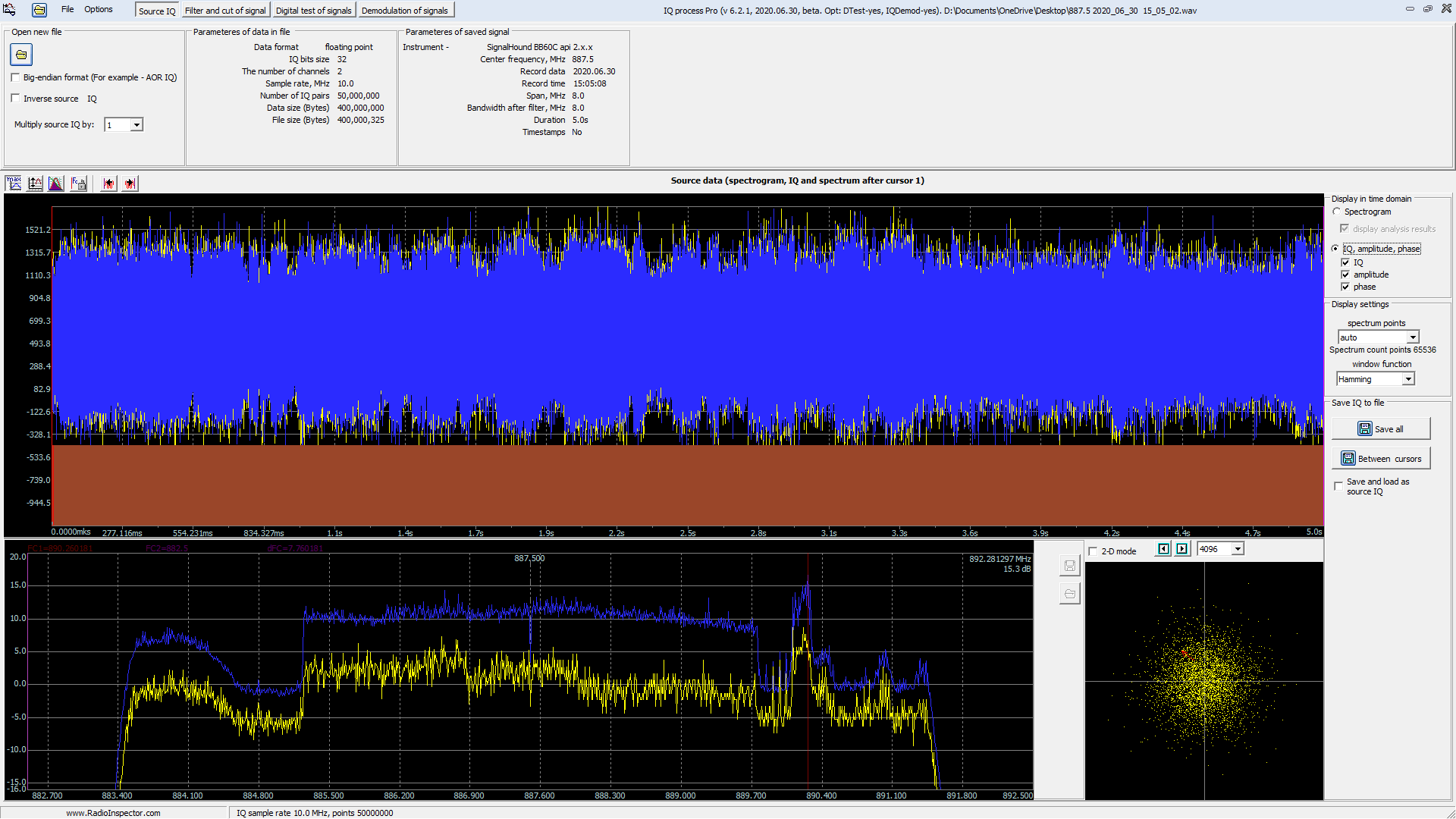
Filtering Mode
The filtering mode is designed for processing the original source IQ data, with tools to isolate and separate signals from a wide recorded bandwidth. A digital frequency shift can be performed to fine tune the frequency measurement to any specific signal within the captured range. Operators can select a simple filter and signal decimation conditions (a filter chain can be built for deep filtering), select an advanced filter with programmable parameters and interpolation, apply a filter for a specific signal selected from the spectrum trace, and select the number of spectrum points used for processing . When processing source IQ data using the advanced filter option, a signal field display is provided in the form of a scatter plot in the complex plane, displaying the dynamics of the displacement signal in the complex domain from one signaling point to another.
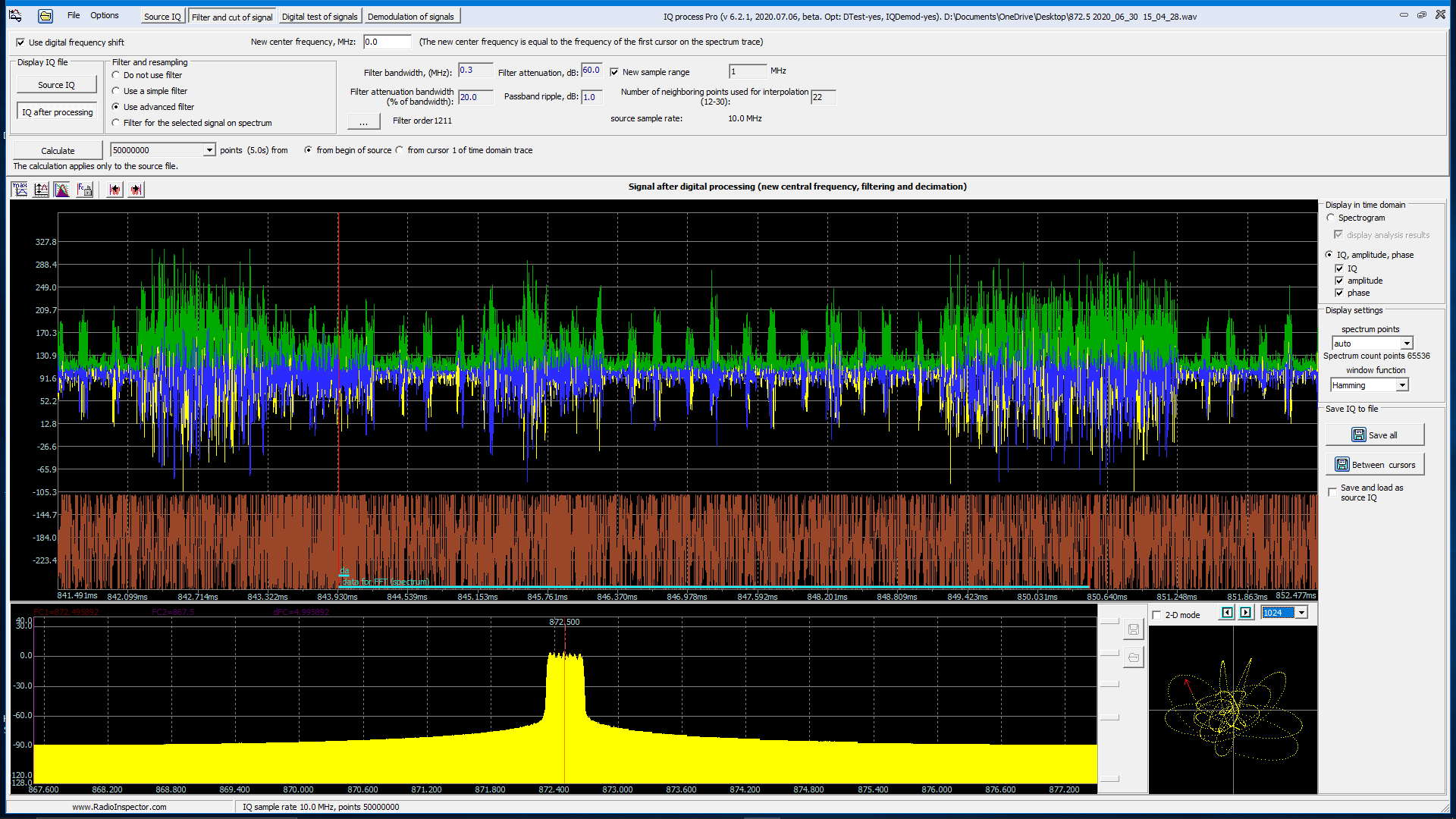
For the simple and advanced filters, an additional parameter window can be displayed to view the frequency response of filtering and display the results of the filter calculation. Operators can select a calculation method including Hamming, Blackman-Harris, Kaiser or Dolph-Chebyshev and the filter type including LPF, Band-pass, HPF and Notch along with the window function, and display the filter effect on the noise, sinusoidal signal and sinusoidal signal at a fixed frequency.
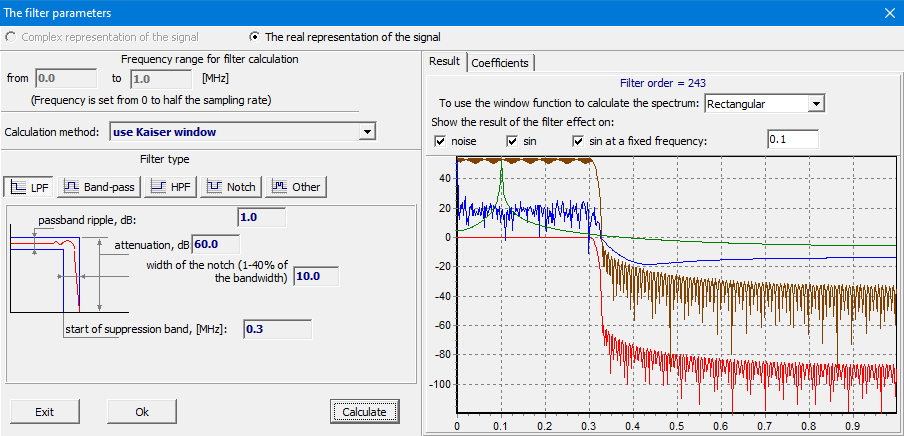
Digital Testing (DTest) Mode
With the IQ Process Pro DTest option, operators can perform digital testing with classification on any signal selected from the source IQ data during post analysis for supported communication standards including GSM, LTE (4G), UMTS (3G), DECT, Bluetooth, Apco25, dPMR, DMR Mototrbo, TETRA, NXDN, 802.15.4 (ZigBee etc.), analogue TV, DVB-T and DVB-T2 (with video demodulation). Positive digital signal identification is displayed with associated data/testing results and can be saved to a new file.
LTE

UMTS (3G)
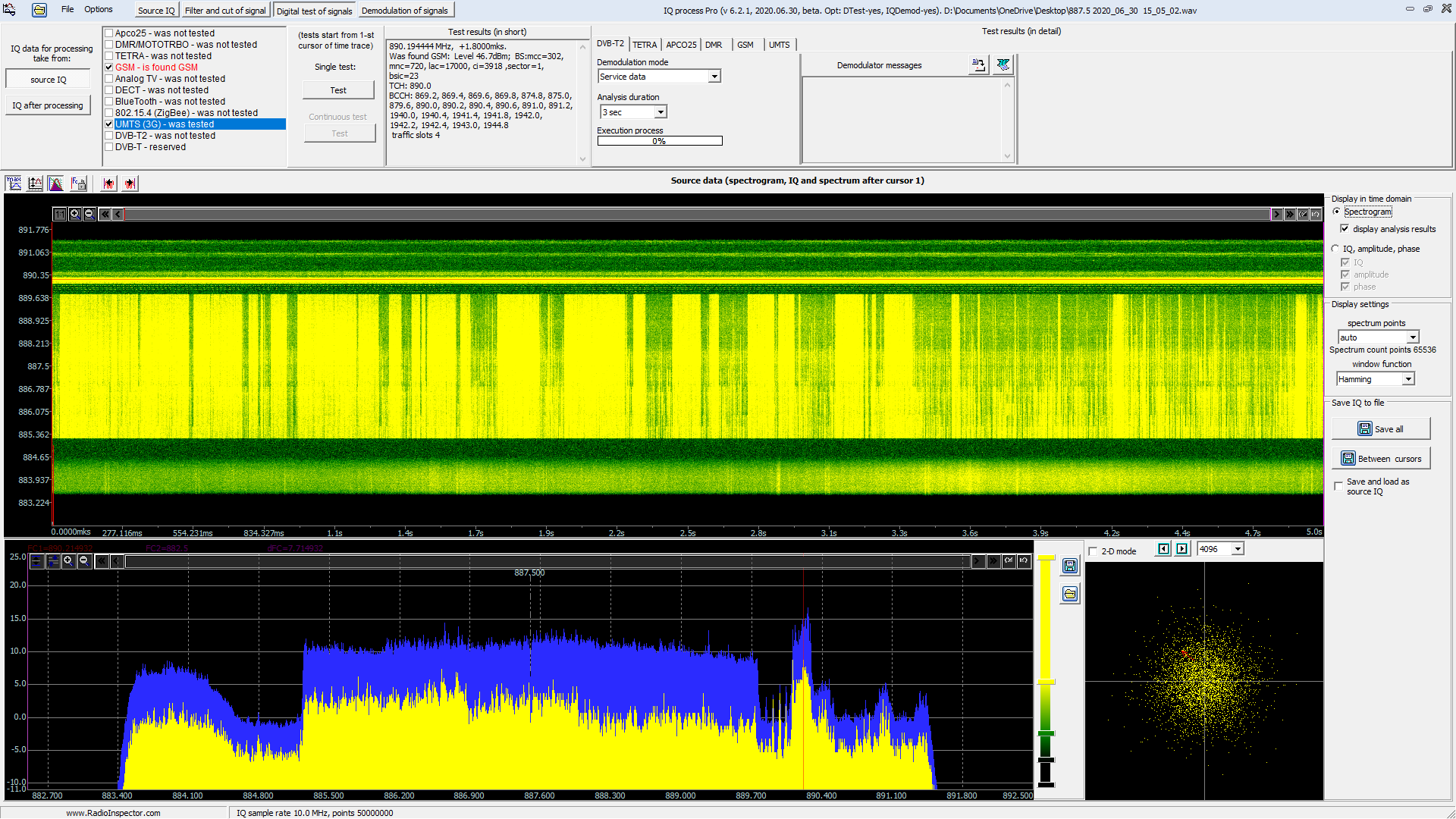
BlueTooth
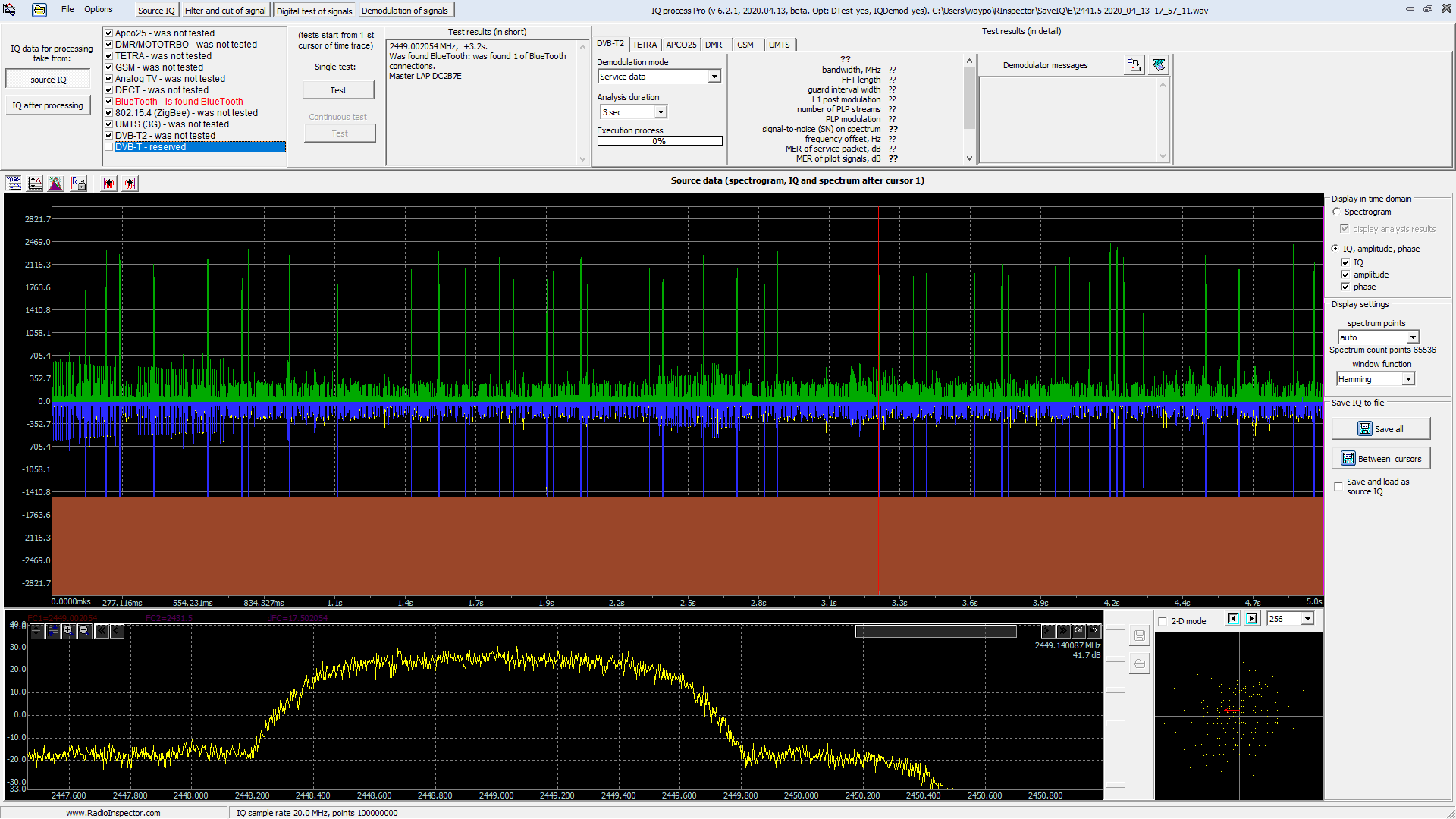
DPMR
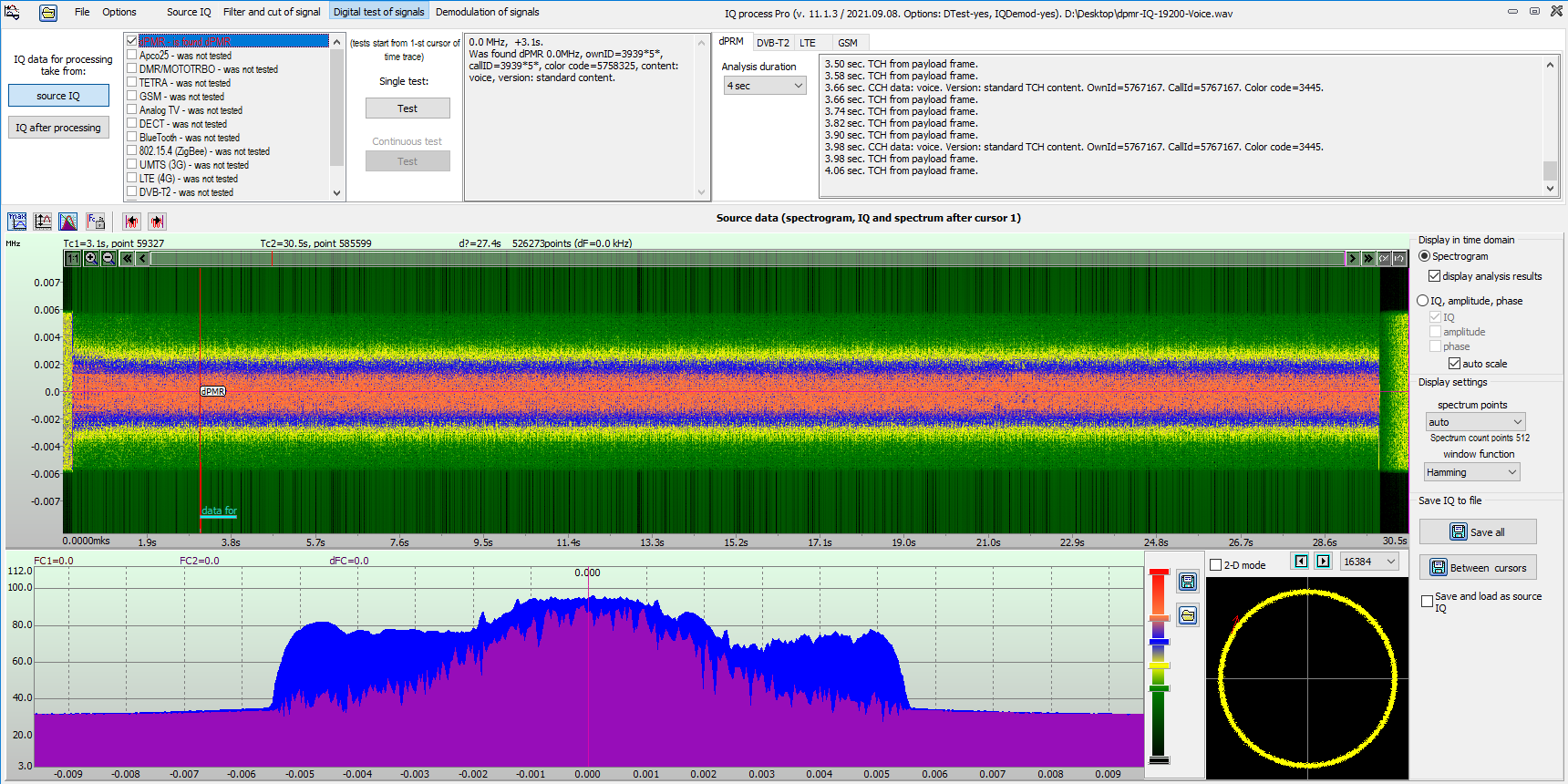
DVB-T / DVB-T2

*During live digital analysis, the operator can quickly load IQ Process Pro from the RadioInspector GUI with the most recent digital testing (DTest) file, for immediate post analysis of the IQ data.
Demodulation Mode (Audio/Video)
The IQ Process Pro demodulation option provides the ability to demodulate audio (where encryption is not used) during post analysis of IQ data for AM, FM, LSB, USB, APCO-P25, dPMR, DMR (MOTOTRBO), NXDN, TETRA . Operators can select parameter settings, where applicable, including the specific demodulator, bandwidth and sample rate.
Additional information is also provided and displayed, where applicable, including the date and time, frequency, communication standard identified, channel number, mobile or base station identification, condition (presence of audio, open channel, inactive channel, text / message transmission, private or group call etc.), source and destination identification, network color code, mobile country code (mcc) and mobile network code (mnc). For DMR (2 channels) and TETRA (4 channels) the operator can select a channel manually or select automatic channel switching.
Both audio and on-screen video demodulation can be performed for analogue T.V., as well as DVB-T and DVB-T2 digital video broadcasting standards.
The displayed demodulation data can be saved to a separate file as required.

*IQ Process Pro complements RadioInspector’s existing, high-performance real-time technical capability that includes live IQ processing and analysis, performance signal measurement, Digital Testing (DTEST) program and the Signal Classification Analysis Recognition System (SCARS). IQ Process Pro offers sophisticated technical post processing and post analysis of captured signals and frequency bands, providing an increased level of advanced technical IQ analysis capability.
