Multiple Reference Trace Comparison
Unlimited Reference Traces
Operators can save any trace as required during data collection and select a current, minimum, maximum or average values trace for use in comparative analysis. Traces can also be created from any historical saved scanning file, or portion of a saved scan file with the RadioInspectorRP post processing program. An unlimited number of traces can be selected and displayed on the spectrum scanning GUI simultaneously.
When loading a reference trace file, If the frequency band limits or the frequency scan steps in the loaded or merge trace do not match with the current measurement settings, RadioInspector provides the option to either change the current scan task settings or recalculate the reference trace.
Each uploaded trace will have a settings bar displayed. From the settings bar, each trace can be added or removed from the display as required, the db level can be adjusted for better visual separation between traces. Any trace can be selected and used as the current reference trace, and the current reference trace can be switched between all selected or displayed traces as required.
Traces can be saved or re-saved with a different name, and the color of each trace can be selected by the operator.
A network button feature will allow the operator to select additional connected receivers and show live traces on the GUI for each receiver selected. (this feature is currently being finalized).
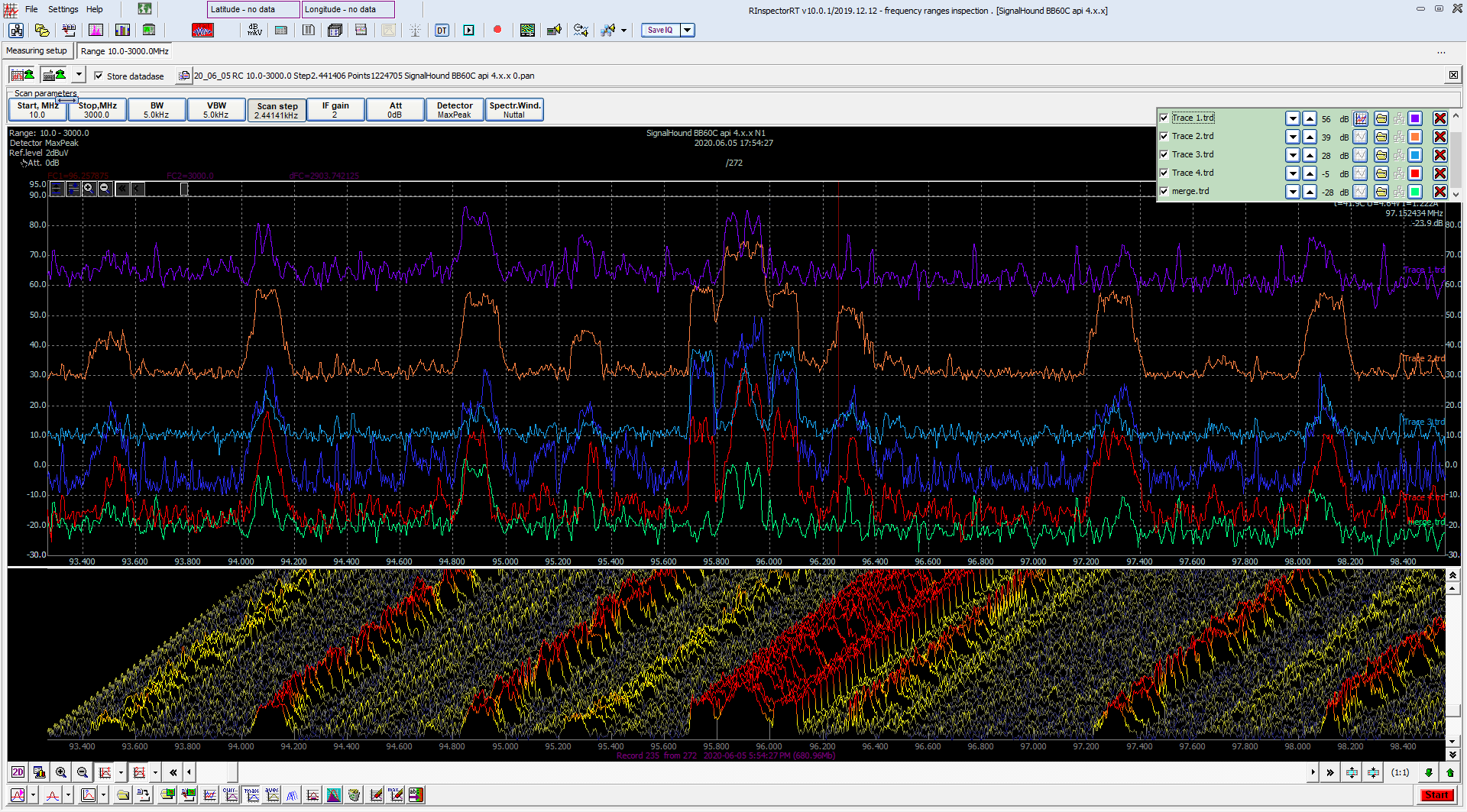
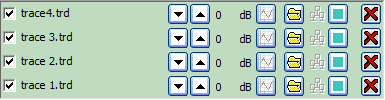
The reference trace features can be used separately with the main spectrum scanning and analysis GUI, advanced RF signal analysis and performance measurement subsystem, or the discrete frequency inspection GUI for increased versatility and functionality.
Displaying a Difference Trace
Operators can also choose to display a differences trace which clearly indicates any changes in the spectrum. The reference trace is calculated and represents the current or maximum trace minus the reference trace. The operator can display the results visually as a positive difference or a 2D difference.
When the difference trace is activated the 2D waterfall display changes to indicate the differences, further enhancing visual analysis.
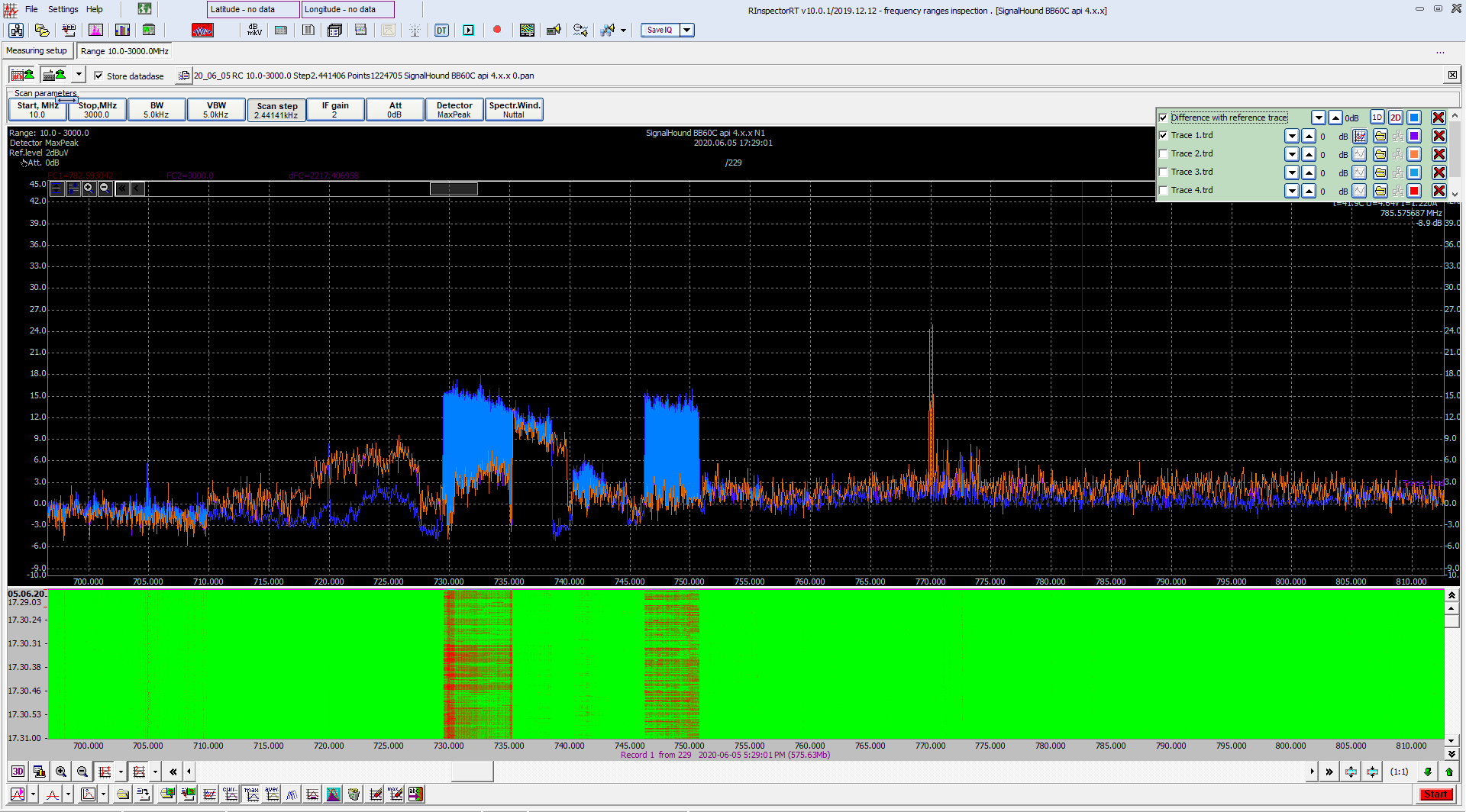
Merging Reference Traces
All selected traces for comparative analysis can be merged into a new single trace file, renamed and saved separately. Operators can merge as many traces as they wish or over any amount of time, while retaining all original, individual trace files. Once a merge file has been created, additional traces can be added to the merged file as required.
The merging of trace files provides operators with a single trace, representing signal activity over a specific time frame across the spectrum, and can be performed for separate client locations or geographic regions etc.
