Thresholds and Detected Signals List
Adaptive Operator Determined Thresholds
Searching for illegally operating transmitters and signals that exceed a baseline spectrum mask is important for spectrum management operations. Searching detects radio stations which violate regulations, finds clandestine electronic surveillance devices in protected facilities and supports engineering analysis of electronic devices for the presence of side (stray) electromagnetic radiation.
Searching for new signals is made easy by the incorporation of adaptive signal threshold lines that can be placed on the signal trace display by the operator. Thresholds are programmed within the main RadioInspector application by amplitude, power over threshold, based upon a set number of dB above ‘normal’ detected signal levels, or the use of minimum, current or average traces values. Threshold tables can also be created with multiple sub-ranges and amplitude levels set across the entire spectrum or selected frequency ranges. The unique Dynamic Threshold feature utilizes a sophisticated algorithm for analyzing the spectrum trace, based on an analysis of all the points of each 10 MHz section of the spectrum during data collection, providing even greater flexibility. Applying a threshold control line and received power level limitation techniques increases the probability of detecting illegal transmitters and reduces false alarms.
Detected Signals List
All signals that exceed the threshold are automatically saved and added to a list of detected signals. All data associated with each detected event is also saved and full individual analysis can be performed. Additional actions can be executed upon detecting signals that exceed the threshold line, including recording demodulated audio, SCARS (digital signal analysis), saving IQ data, and launching an external program.
Operators can select the format of the saved detected signals list file in RadioInspector specific .risdt format, or in common .csv or .txt formats. This detected signals list includes the Frequency, Occupied Frequency Bandwidth (kHz), Date and Time of Detection, Detection Count, Power Over Threshold (pkWt), Signal Level (operator selected by dBm, dBmkV, dBmV, dBWt, dBmkWt/cm2 or dBWt/m2), Signal Classification Analysis Recognition System (SCARS) results and indicates when IQ data or an audio file has been recorded. The detected signals list also provides the visual spectra or spectrum view for each signal, which is displayed in a separate window with zoom and scroll functions. The spectrum view window shows all recorded data for each individual signal detection count along with the specific instrument used during collection. The spectrum view also allows scrolling through each frequency on the list, or to scroll through each detection count for individual signals recorded over the data collection period. RadioInspector signal lists can be saved manually at any time by the operator or, for mobile, remote or unattended spectrum monitoring, signal Lists can be saved automatically at operator programmed intervals. Signal Lists can be edited, merged, or shared externally at any time and re-saved as new files, reloaded for additional or new measurement collection, can be exported to or imported from the Authorized Frequency Database and can also be loaded for RadioInspector’s Discrete Frequency Monitoring capability.
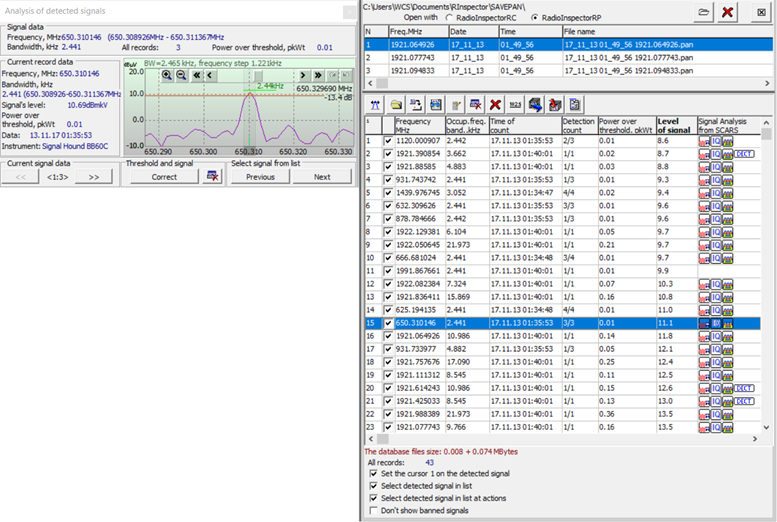
Operators can also select the number of spectrum scans both prior to and after each signal detection event with a predetermined bandwidth, for recording and storage in separate files. Once a signal file has been recorded, it appears above the detected signal list and can be displayed. When selecting the file, operators can choose to center the signal frequency with selected bandwidth in a new window for monitoring and further data collection, or immediately open the file with the RadioInspector RP post processing program. As with full spectrum sweeps, post analysis measurement results for each detected signal file can be saved into RadioInspector’s database and any portion of the file can be isolated and re-saved as a new file.
Detected Signals List Viewer (program)
The signal list viewer is a separate stand-alone program developed for independent viewing and analysis of detected signal lists created by RadioInspector during data collection. The signal list viewer is provided at no charge, can be installed by anyone and does not require the RadioInspector program for use, allowing any detected signals list captured by a RadioInspector system to be viewed and analyzed on any laptop or desktop computer. All of the information and data collected can be reviewed including the separate spectrum view window with all functionality. This provides RadioInspector operators with the unique ability to quickly and easily send any detected signals list created, whether it be for identified security threats, spectrum management or compliance issues, spectrum surveillance and monitoring results etc. with recorded data for review or analysis to anyone, anywhere in the world. If the recipient is also a RadioInspector operator, the lists can be saved and loaded onto their RadioInspector system for analysis and local data collection, regardless of what receiver was originally used to collect the spectrum data and create the list.
